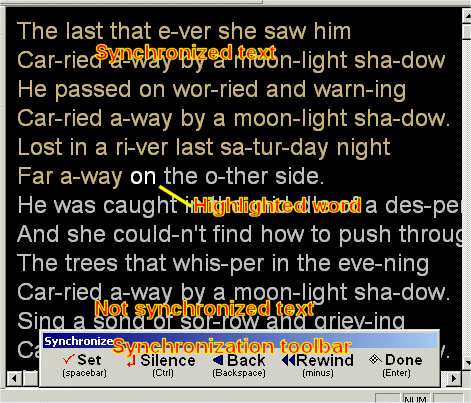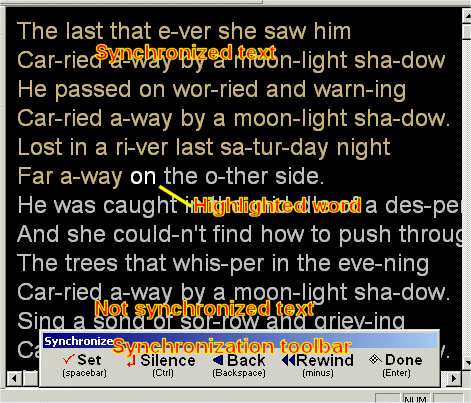
The most important step in the process of creating karaoke songs is synchronizing the lyrics with the music. To allow the performer to sing along the words need to be highlighted as they should be sung.
To synchronize the words you have typed in or imported use commands from Synchronize menu or buttons from the synchronization group on the toolbar.
The first step will usually be to synchronizing the entire song – to do this select Synchronize entire song button or menu command. Power Video Karaoke will enter the synchronization mode and the synchronization toolbar will appear. The lyrics will become colored to visualize the current synchronization state – brown color marks the part of the lyrics that have already been synchronized, the white color highlights the word that is to be synchronized next, and gray is applied to the words that have not been synchronized yet.
To synchronize the highlighted word you have to press the space key or select the Set toolbar button at the moment that the word should be sung. The currently highlighted word will be marked as synchronized and the next word will become highlighted. You may pause and restart the playback using standard playback controls (Play, Pause and Stop), and if you make a mistake you may press the Backspace key or select Back toolbar button – the last synchronized word will become unmarked. You may also move ten seconds backwards by pressing minus key or selecting Rewind toolbar button – all the synchronization information for the last ten seconds will be erased.
If you make a mistake or for some other reason do not reach the end of the song in a single synchronization pass, fear not. You may continue the synchronization from the place you have stopped by selecting Continue synchronization button or menu command. If you want to redo the synchronization from the certain point, place the cursor there and select Synchronize from cursor toolbar button or menu command. Note that all the synchronization information after the selected word will be deleted. One more possibility is to retry synchronizing one of the completed lines. To do this place the cursor in the line you want to redo and select Synchronize current line toolbar button or menu command. All the synchronization information in the current line will be deleted, but all the rest of the song will remain as it is.